Safer message passing in Defold

In Defold, message passing enables loosely coupled communication between game objects, but its reliance on string-based identifiers and arbitrarily shaped objects can lead to runtime errors from typos or just changes to the game down the line.
This article explores approaches on how we can make message passing safer to help you create more reliable and robust code.
Before reading this make sure you roughly know how message passing in Defold works otherwise this will be very confusing, I recommend reading the excellent official documentation on message passing or if you are more into videos this great introduction made by @unfolding_game.
Introducing the demo project
I built a stack-based calculator “game” that heavily uses message passing to demonstrate how we can improve safety.
In this demo, clicking on the number buttons sends messages to the display, which has a button to add the entered number to the stack and access to a few stack-based operations like ”+”, ”-”, “SUM” and “x2”.
Here is a video of what the project is: https://youtu.be/znkpOBwp180
Repository: https://github.com/atomicptr/defold-stack-calculator
You can also browse the initial project state here: https://github.com/atomicptr/defold-stack-calculator/tree/initial_version, I will create a tag for every improvement.
Let’s go over the messages we’re sending across the demo
---Creates a click handler function that sends the passed `value` parameter to "/display"
---@param value number
---@return fun(self: ui.numpad)
local function number_button(value)
return function()
msg.post("/display", "digit_enter", {
value = value,
})
end
end
---@param self ui.numpad
function init(self)
-- ...
for i = 0, 9 do
-- here we add the buttons (btn_1 - btn_9), which gets their own on click handler function
--
-- for the non druid users out there the second parameter is a function that gets called
-- when the button gets clicked
self.druid:new_button(string.format("btn_%i", i), number_button(i))
end
-- and we have a clear button that also just posts a message to display
self.druid:new_button("btn_clear", function()
msg.post("/display", "clear")
end)
-- ...
endThe display handles the messages from earlier “digit_enter” and “clear” like this:
---@param self ui.display
---@param message_id hash
---@param message table
---@param sender url
function on_message(self, message_id, message, sender)
-- ...
if message_id == hash "digit_enter" then
-- on digit enter we add the passed value to a list
table.insert(self.data, message.value)
-- then we set the text node to display the (formatted) fully entered number
self.text:set_text(format.number(get_value(self)))
-- and we enable the "add to stack" button
self.btn_add_to_stack:set_enabled(true)
elseif message_id == hash "clear" then
-- on clear we clear the data object and set the text to be empty (and disable the button again)
self.data = {}
self.text:set_text ""
self.btn_add_to_stack:set_enabled(false)
end
-- ...
endthe “add to stack” button also sends a message to the stack like this:
---@param self ui.display
function init(self)
-- ...
self.btn_add_to_stack = self.druid:new_button("btn_to_stack", function()
-- on click, we send "number_add" to the stack with the current value
msg.post("/stack", "number_add", {
value = get_value(self),
})
-- and then we send a message to the current game object to clear the display
msg.post(".", "clear")
end)
-- ...
endLastly we look at the stack code:
---@param self ui.stack
function init(self)
-- ...
-- here we define a few helper functions to create handlers based on the type of operation
---Take one numbers from the stack and do an operation
---@param message string
---@return function
local function op_unary(message)
return function()
msg.post(".", message, {
a = pop_number(self),
})
end
end
---Take two numbers from the stack and do an operation
---@param message any
---@return function
local function op_binary(message)
return function()
msg.post(".", message, {
a = pop_number(self),
b = pop_number(self),
})
end
end
---Take all numbers from the stack and do an operation
---@param message string
---@return function
local function op_clear(message)
return function()
msg.post(".", message, {
items = clear(self),
})
end
end
-- next we define the buttons
-- when you click on "btn_add" it sends the message "op_add" to itself with the last two items popped from the stack
self.btn_add = self.druid:new_button("btn_add", op_binary "op_add")
self.btn_add:set_enabled(false)
-- etc. ...
self.btn_sub = self.druid:new_button("btn_sub", op_binary "op_sub")
-- ...
endLastly lets look at how the stack handles the messages:
---@param self ui.stack
---@param message_id hash
---@param message table
---@param sender url
function on_message(self, message_id, message, sender)
-- ...
-- this is the message we receive from the display which just adds a number to the stack
if message_id == hash "number_add" then
add_number(self, message.value)
update_button_state(self)
-- this implements a simple addition operation
elseif message_id == hash "op_add" then
add_number(self, message.a + message.b)
update_button_state(self)
-- you get the idea :)
elseif message_id == hash "op_sub" then
-- ...
end
-- ...
endUse Constants for Message Identifiers
Using raw strings as message identifiers has several downsides
Definitions:
- receiver: The game object that receives the message
Typos Cause Silent Failures
Raw strings as message identifiers are prone to typos, which can lead to problems that will not be reported to you. For instance if you send a message to a game object like this:
-- note the typo in the message identifier, it should be "digit_enter"
msg.post("/display", "digt_enter", {
value = 5,
})the display game object will receive the message, but since it doesn’t handle it e.g.
function on_message(self, message_id, message, sender)
-- ...
if message_id == hash "digit_enter" then
-- this will never be called because it receives "digt_enter"
-- ...
end
-- ...
endsimilary you can also have a typo on the receiving end which also will quietly just not do anything.
Forgetting To Hash Message Strings
Defold requires message identifiers to be hashed using the hash(...) function and at least I used to forgot to add this regularly, which causes an issue similar to the typo problem earlier, where the message will be received but never really processed, see this example:
function on_message(self, message_id, message, sender)
-- ...
if message_id == "digit_enter" then
-- this will never be called because message_id is a hash
-- ...
end
-- ...
endRefactoring Is Error-Prone
When working with raw strings refactoring message identifiers is quite the pain, you have to search and replace every occurance manually across all files that use said message and if you happen to use the same message string for multiple receivers you have to also check that you don’t accidentally edit the wrong one. If you’d use a constant you can easily use the refactoring tooling of your editor to change the name across all files without breaking anything.
These problems can very easily solved by just using constants instead of raw strings
-- numpad.gui_script
local DIGIT_ENTER = hash "digit_enter"
-- ...
local function number_button(value)
return function()
msg.post("/display", DIGIT_ENTER, {
value = value,
})
end
end-- display.gui_script
local DIGIT_ENTER = hash "digit_enter"
function on_message(self, message_id, message, sender)
-- ...
if message_id == DIGIT_ENTER then
-- ...
end
-- ...
end
-- ...This is a lot better but a few more problems persist:
Shared Messages
You’ll likely need to send a message to another object, like we’re doing here as well. This still has the problem of us having to write the constant line at the top of every script that uses it and the refactoring story only got slightly better.
The best solution here in my opinion is to move every message to a single message dictionary, for instance create a file
main/msgs.lua which will contain every message we need for our main collection.
-- main/msgs.lua
return {
---@enum msgs.display
display = {
enter_digit = hash "enter_digit", -- NOTICE: we changed the name here, because why not
clear = hash "clear",
},
-- ...
}Naming Conflicts
In order to avoid name conflicts you have to think about some sort of naming convention. For instance you might have a game object with several components that all react to the same message e.g. you might have a money.script and a health.script which both handle add for increasing the corresponding data. The easy solution here is to use a naming convention like prefixing the name of the component:
-- main/msgs.lua
return {
display = {
---Sends a digit to display
enter_digit = hash "display::enter_digit",
---Clears the display
clear = hash "display::clear",
},
-- ...
}We can also add some documentation commits here that your editor might be able to display, which shows up like this:
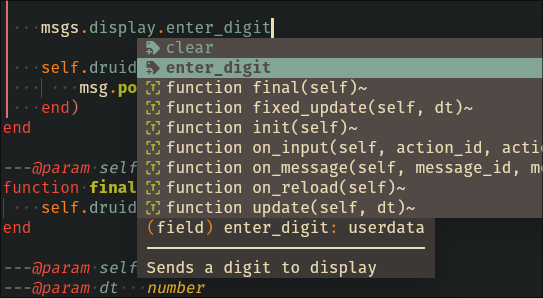
Similarly Defold has a few reserved message identifiers like enable, disable, load, etc. containing verbs you might also want to use that will trigger a component accidentally.
I made a Lua module here that you can use that includes a messages dictionary for all(?) of Defolds reserved keywords: https://gist.github.com/atomicptr/ad67dfffc3bdf89dac681dcf9cd7d8f4
You can then use the messages dictionary like this:
-- numpad.gui_script
local msgs = require "main.msgs"
-- ...
local function number_button(value)
return function()
msg.post("/display", msgs.display.enter_digit, {
value = value,
})
end
end-- display.gui_script
local msgs = require "main.msgs"
function on_message(self, message_id, message, sender)
-- ...
if message_id == msgs.display.enter_digit then
-- ...
end
-- ...
end
-- ...You can see the state after this refactor here: https://github.com/atomicptr/defold-stack-calculator/tree/refactor_message_identifiers
Specifying the shape of message objects
Lua is a dynamic language, so we can’t rely on a static type system for safety, but what we can do is write type annotations via tools like EmmyLua to help us spot errors directly in the editor without having to run the program (and hope for an error to be thrown)
We can for instance define these for functions and if you get a mismatch it might look something like this:
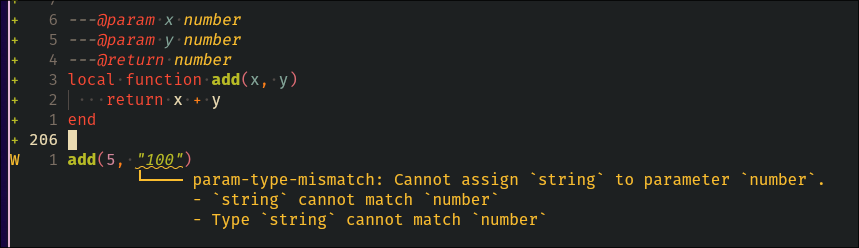 We can also use this mechanism for messages by defining message types as a “class”, lets define some type annotations for our stack operations:
We can also use this mechanism for messages by defining message types as a “class”, lets define some type annotations for our stack operations:
-- main/msgs.lua
-- ...
--- Messages for the stack component
stack = {
-- ...
---@class msgs.stack.unary_op
---@field a number
---@class msgs.stack.binary_op
---@field a number
---@field b number
---@class msgs.stack.stack_op
---@field items number[]
-- ...
}
-- ...On the message receiver side we can now cast our message type into one of these via:
-- ...
elseif message_id == msgs.stack.ops.add then
---@cast message msgs.stack.binary_op
add_number(self, message.a + message.b)
update_button_state(self)
elseif message_id == msgs.stack.ops.sub then
-- ...
end
-- ...Your editor should now (assuming it can) interpret the message object as an object of the type msgs.stack.binary_op if you’d
for instance try to access a non existing field you would see the following message:
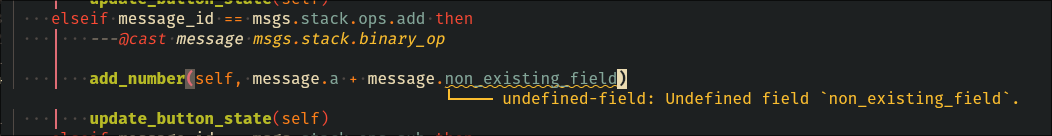
Also similarly message.a and message.b are treated as number hence passing them as is into a function that for instance expects a string will also trigger a warning:
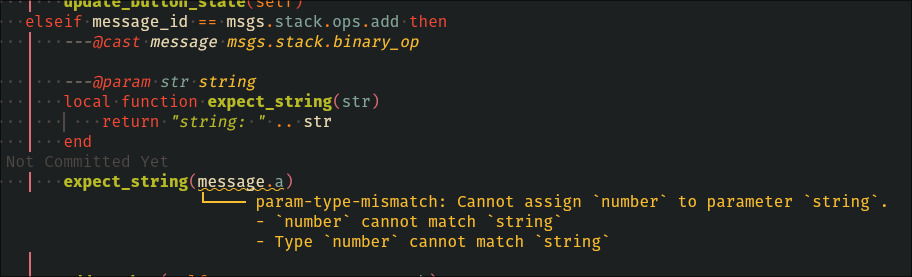
Similarly we can also add these annotations to msg.post calls by doing this:
---Take one numbers from the stack and do an operation
---@param message hash
---@return function
local function op_unary(message)
return function()
-- a bit tedious but we can extract the message data into an object and
-- add a type annotation to it
---@type msgs.stack.unary_op
local data = {
a = pop_number(self),
}
msg.post(".", message, data)
end
endBeyond checking for types this will also report missing fields:
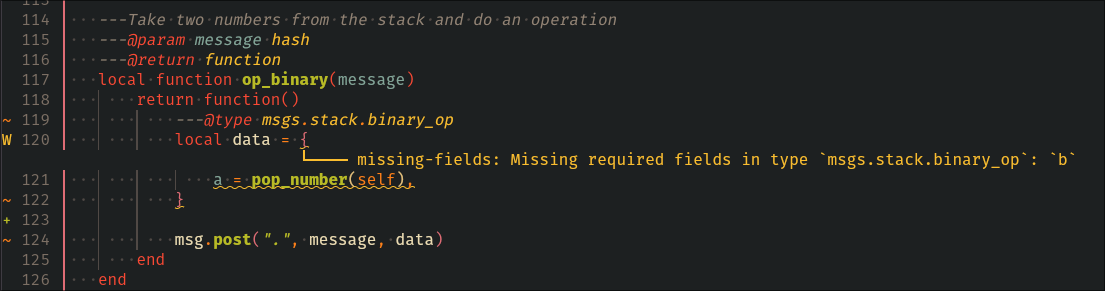
You can see the state after this refactor here: https://github.com/atomicptr/defold-stack-calculator/tree/message_type_annotations
Asserting object shapes
While type annotation offer support and help the developer find problems they are not an enforcement mechanism and are limited to communicating information. To ensure robust message passing, explicitly asserting the shape of the message object is crucial. By checking for expected keys and data types using Lua’s assert function, e.g. assert(type(message.value) == "number"), you can catch errors early and find out where the issue is coming from before the message data is actually used somewhere creating an invalid state without you noticing.
You can just add these checks inside your on_message function like this:
function on_message(self, message_id, message, sender)
-- ...
if message_id == msgs.stack.add_number then
---@cast message msgs.stack.add_number
-- makes sure that message.value exists and is of type number
assert(type(message.value) == "number", "message.value must be a number")
add_number(self, message.value)
update_button_state(self)
elseif message_id == msgs.stack.ops.add then
---@cast message msgs.stack.binary_op
assert(type(message.a) == "number", "message.a must be a number")
assert(type(message.b) == "number", "message.b must be a number")
-- ...
end
endIf we now accidentally send e.g. a string to our game object we will get an error like this:
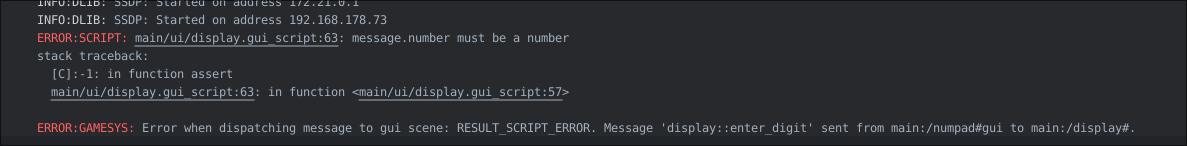 Which doesn’t only tell us exactly where the error occurred (main/ui/display.gui_script at line 63) but also from where it was dispatched (sent from main:/numpad#gui)
Which doesn’t only tell us exactly where the error occurred (main/ui/display.gui_script at line 63) but also from where it was dispatched (sent from main:/numpad#gui)
Additionally, you can also assert the message shapes on the sender side which can be especially useful if you send messages from various places
---Take two numbers from the stack and do an operation
---@param message hash
---@return function
local function op_binary(message)
return function()
---@type msgs.stack.binary_op
local data = {
a = pop_number(self),
b = pop_number(self),
}
-- make `a` and `b` are numbers
assert(type(data.a) == "number", "message.a must be a number")
assert(type(data.b) == "number", "message.b must be a number")
msg.post(".", message, data)
end
endTo make our life a bit easier we can also pack the asserts into a separate function that we can also put into the messages dictionary:
-- main/msgs.lua
return {
-- ...
stack = {
-- ...
---@class msgs.stack.unary_op
---@field a number
---@param message msgs.stack.unary_op
assert_unary_op = function(message)
assert(type(message.a) == "number", "message.a must be a number")
end,
---@class msgs.stack.binary_op
---@field a number
---@field b number
---@param message msgs.stack.binary_op
assert_binary_op = function(message)
assert(type(message.a) == "number", "message.a must be a number")
assert(type(message.b) == "number", "message.b must be a number")
end,
---@class msgs.stack.stack_op
---@field items number[]
---@param message msgs.stack.stack_op
assert_stack_op = function(message)
assert(message.items, "message must have items")
for index, item in ipairs(message.items) do
assert(type(item) == "number", string.format("message.items[%i] must be a number", index))
end
end,
-- ...
},
-- ...
}This is a very powerful pattern which allows you to validate the shapes of arbitrarily complex objects, if you decide to refactor a message at one place and you forget to update another place, you will be notified and know thats something wrong which might have otherwise just be a silent failure somewhere where while the sent shape might be wrong the code might still kinda work.
Some caveats when using assert though, they aren’t free, every condition and also the error message will be evaluated every time the assert function is executed.
You might want to read this (archived) article “A caveat when using assert()”.
It might generally be not a bad idea to use a custom assert function that adds some additional debug information (like a stack trace using debug.traceback() or the ability to be turned off in for instance release builds by checking against Defolds sys.get_engine_info().is_debug.
If you are curious about assert heavy programming styles you might also want to read one of these:
You can see the state after this refactor here: https://github.com/atomicptr/defold-stack-calculator/tree/add_asserts
Validating specifications using spec.lua
As you might have noticed, while this helps its a tad bit inconvenient to set up especially when you are working with very complex objects.
Inspired by the Clojure library spec, I made a small library for defining and validating Lua data structures which allows you to declaratively specify the shape and constraints of your data and validate against them at runtime. This library is called spec.lua
Setup
First we create a vendor directory in our Defold project and throw the single spec.lua in there
If you have access to a shell with wget you can use this:
$ mkdir -p vendor
$ cd vendor
$ wget https://raw.githubusercontent.com/atomicptr/spec.lua/refs/heads/master/spec.luaNow we can use the library.
Usage
Essentially you have predicates (functions that return true/false) and validation functions and you either use simple predicates or compose several of these functions together to test for more complex examples.
For instance, you can check if something is a string via:
if spec.valid(spec.string, "My String") then
-- ...
endThe spec.valid function checks if the value (2nd argument) satisfies our predicate (1st argument) and then returns true/false. There is also spec.conform which returns either nil or the value depending if its valid and the one we care actually about today spec.assert which throws an error if the value is invalid.
For instance if we want to test our binary stack operations we could write something like this:
local is_binary_op = spec.keys {
a = spec.number,
b = spec.number,
}
spec.assert(is_binary_op, { a = 10, b = 30 })For more usage examples check out the Examples section in the spec.lua repository
Integrating spec.lua into our project
Here is an example for our stack operations:
--- main/msgs.lua
local spec = require "vendor.spec"
return {
-- ...
stack = {
-- ...
---@class msgs.stack.unary_op
---@field a number
unary_op_spec = spec.keys {
a = spec.number,
},
---@class msgs.stack.binary_op
---@field a number
---@field b number
binary_op_spec = spec.keys {
a = spec.number,
b = spec.number,
},
---@class msgs.stack.stack_op
---@field items number[]
-- this one is especially a lot simpler now
stack_op_spec = spec.keys {
items = spec.list(spec.number),
},
-- ...
},
-- ...
}For the message receiver we now only need to replace the previous assert function with this:
function on_message(self, message_id, message, sender)
-- ...
if "..." then
-- ...
elseif message_id == msgs.stack.ops.add then
---@cast message msgs.stack.binary_op
spec.assert(msgs.stack.binary_op_spec, message)
add_number(self, message.a + message.b)
update_button_state(self)
-- ...
end
endFor the msg.post side we can also use spec.asserts property to return the object when valid again to make the data passing a bit easier
---Take two numbers from the stack and do an operation
---@param message hash
---@return function
local function op_binary(message)
return function()
msg.post(
".",
message,
-- see here: if spec.assert doesn't error it will return the object as is
spec.assert(msgs.stack.binary_op_spec, {
a = pop_number(self),
b = pop_number(self),
})
)
end
endHonorable mention: Pidgeon
There is also another library that you can use for defining safe messages in Defold called Pidgeon, which I haven’t tried but I felt like I should mention it since it also tackles the problem of safety with message passing (with also a bit more things like its own message/event system with subscribers etc.)
You can define and send messages like this:
pidgeon.define("stack::op_add", {
a = "number",
b = "number",
})
pidgeon.send("stack::op_add", { a = 100, b = 50 })Here is also a video tutorial on Pidgeon by the author.
Thats it with the article, I hope you enjoyed reading it! These are some of the patterns I “found” while working with Defold on my own projects to solve some of the pain points I’ve experienced, if you’ve found some other cool ideas that are related to this topic feel free to share them in the comments I’d very much appreciate it :)
Thanks for reading!
Links
- Official Defold Documentation: Message Passing
- Source code of the demo project
- Lua dictionary of reserved Defold message identifiers